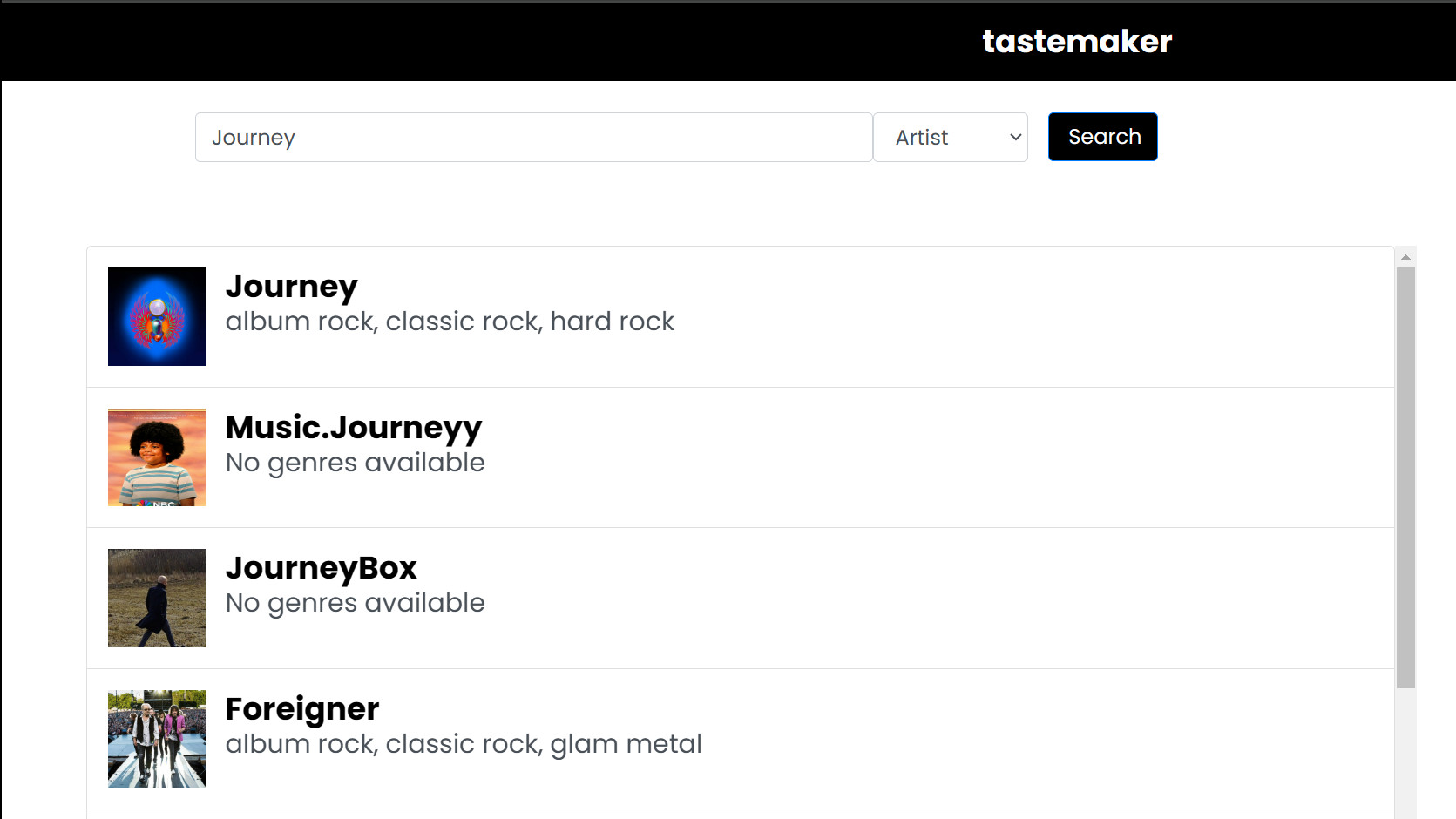Since I have a few weeks off from work as I transition into a new role, I figured now would be a great time to introduce everyone to a project I’ve been working on. Meet Tastemaker.
I started working on Tastemaker when I tried Apple Music as a promo subscription when I purchased a new iPhone. After using Spotify, and spending the better part of a decade teaching it my preferences, I gave another music streaming platform a try. Well, it didn’t work out as well as I thought. What I neglected to realize is that Spotify had been trained to play songs and artists that I’ve listened to repeatedly, not just favorited. So here I was, getting different recommendations from Apple Music… some I enjoyed, some I didn’t.
Then it hit me, what if there were a way to aggregate these recommendations across multiple services, save them, and use the suggested artists or tracks to build a playlist. No teaching an algorithm, no being annoyed about getting the same songs or artists suggested to you every other song, just a playlist.
So here it is, Tastemaker! A way to build a playlist based on what I want to listen to, what I want to include, and as many or little recommendations as I want.
The home page will let you search for an artist or track. For this post, I’ll show you the Artist views, using an iconic rock legend. First thing you’ll notice is it’ll try and find artists with that name or that style, mixing it together in case you were trying to get an exact match or not.
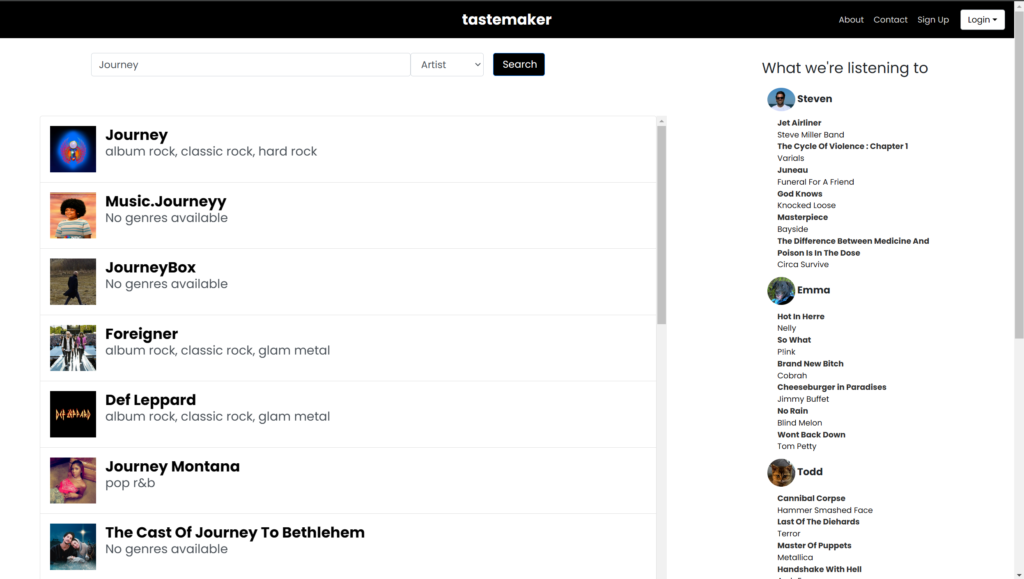
In the artist page, you’ll get a bio, options to stream directly, and a crate (like the ones you get to pick through at a record shop). Saving the artists to your crate will show up in your account, and from there you can build a playlist before porting it into the streaming service of your choice.
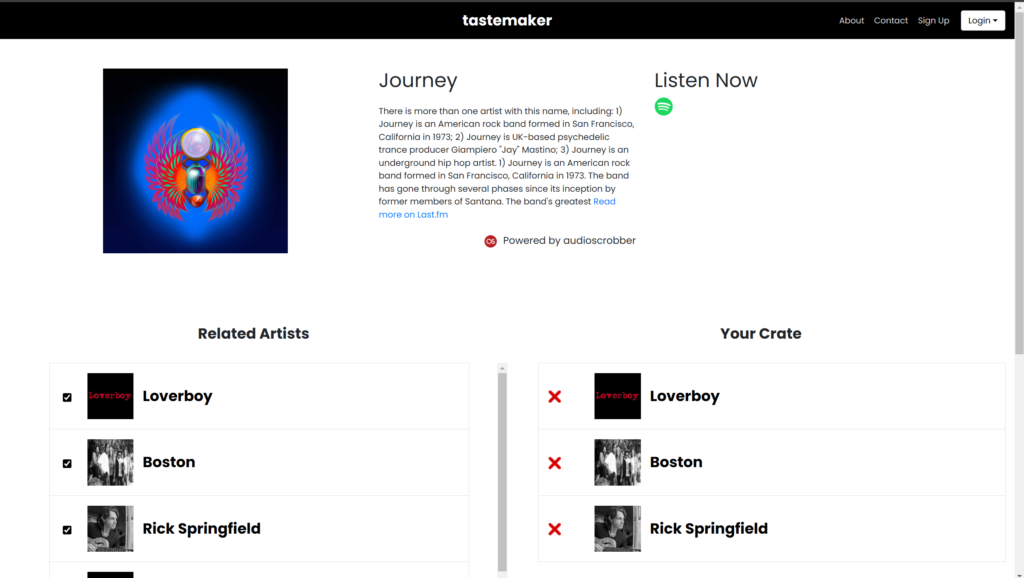
I’ll be adding Apple Music, Deezer, and Tidal as streaming options soon, as well as a preview of the artist the page is displaying. You can also click on any of the related artists and get the same view with more suggestions, so you can build your crate as big as you want before saving it to your account.
In the next post, I’ll go over the track search. Functionality will be similar with some extra features and functions.
Stay tuned!